Google Classroom and its safe use
Important information around logging in and safe use of a child’s Google Classroom
We know that in the event of closure that pupils from Year 2 upwards may well wish to access work via the Google Classroom. Obviously we use the Google classroom on a regular basis in school (more regularly, the further up the school your child is). If the child has their own device at home, then it will be important that you monitor its use and that your children follow safe internet practice as they would in school.
If you are unsure of e-safety related practice then please look at the Trust’s e-safety policy which can be found under ‘About us’ and then ‘Policies’ at our Ebor Academy Trust website: www.ebor.academy.
And of course, please remember that the vast majority of social media apps and sites eg Instagram carry a recommended age of at least 12+ so using these apps or sites whilst logged into a child’s Google is NOT recommended.
Below, are a set of slides that are really useful, for pupils and adults, to show how to log in and out of the classroom.
A WORD OF WARNING THAT ALL PARENTS/ADULTS MUST NOTE
If a child signs into their google chrome account on one of the adult devices in the house, then please make sure you LOG THE CHILD OUT after each use.
If you forget, and your child is still logged in, then all the searches and internet use that the adult then does will also be in your child’s internet history.
I am sure none of you wish to receive a phone call from school at a later date noting that school have your banking history or your latest Tinder searches!!
Below are a useful set of slides for logging in and out.
The link to access the slides in a bigger/clearer format is here: https://sites.google.com/vitalyork.com/vitalhelp/pc-log-onto-chrome
We hope this is useful. Chris Evans